The decorative elements of a layout—comprising text, graphics, and colors arranged through points, lines, and planes—form the visual tapestry of a presentation. In the realm of PowerPoint, the adage “big images, few words” has deeply ingrained itself, given that visuals pack an 85% stronger punch than mere text. Although resources like Sourcing China and Zcool offer free high-resolution images domestically, the hunt for additional quality resources often feels fruitless. However, the potential of even small images, when creatively deployed, can surpass initial expectations.
Pictures: Beyond Documentation to Artistry
Pictures serve not only to document and facilitate information exchange but also to evoke artistry. When crafting presentations, ample image resources are essential, yet frequently, the search yields small-sized, low-resolution images. Far from being unusable, these images can still work wonders. Let’s explore how:
1. The Power of Image Quantity
The number of images impacts audience engagement. A single, meticulously curated image, like a carefully cropped portrait of website editor ALLAN CHOCHINO complemented by color blocks, can create a refined and sophisticated impression.
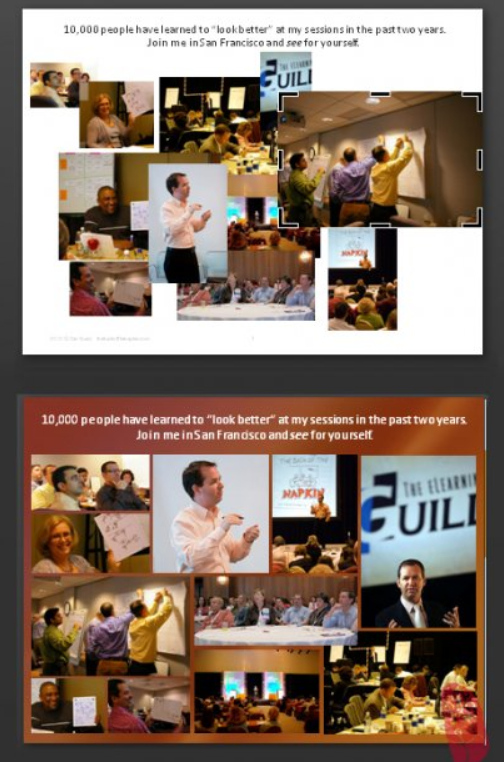
2. Bleed Images for Impact
“Full-bleed” designs, where images extend to the page edges, are a staple in graphic design. A simple white grid overlay can effectively partition and enhance such images. Attention to cropping dimensions and the nuances of facial expressions and orientations is vital.
3. Hierarchical Scaling for Emphasis
Image size significantly influences message conveyance. Highlighting key images through enlargement or artistic enhancement while downsizing supplementary ones establishes a clear hierarchy. Case in point, a touch of Photoshop magic to vivify Rick Rescorla amidst subsidiary images.
4. Lively Atmosphere with Multiple Images
Adding multiple images (three or more) infuses vitality into a layout, fostering an energetic ambiance. Varied image sizes, as seen in ‘The Back of The Napkin’ promotional slide, can be harmoniously arranged, defying the simplicity of a mere list, to reveal an orderly, visually satisfying composition.
5. Color Blocking for Clarity
Employing color blocks need not追求 extravagant aesthetics; basic arrangements of points, lines, and planes can vertically and horizontally divide the page,隔离文字与图片, creating a rational, ordered aesthetic.
6. Revitalizing Chaos with Recoloring
Even the humble task of recoloring disorganized images, a feature readily available in PowerPoint 2007, can breathe new life into a slide, demonstrating the power of thoughtful manipulation.
These illustrations prove that, despite the absence of large images, meticulous cropping, creative combinations, and strategic placement can harmonize form and content, invigorating layouts with a dynamic coherence.