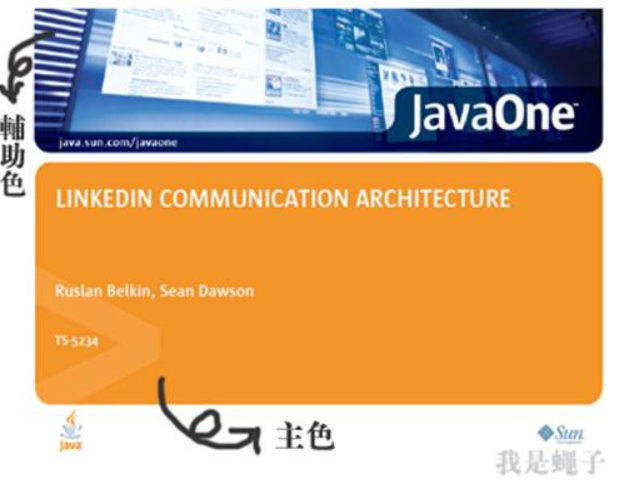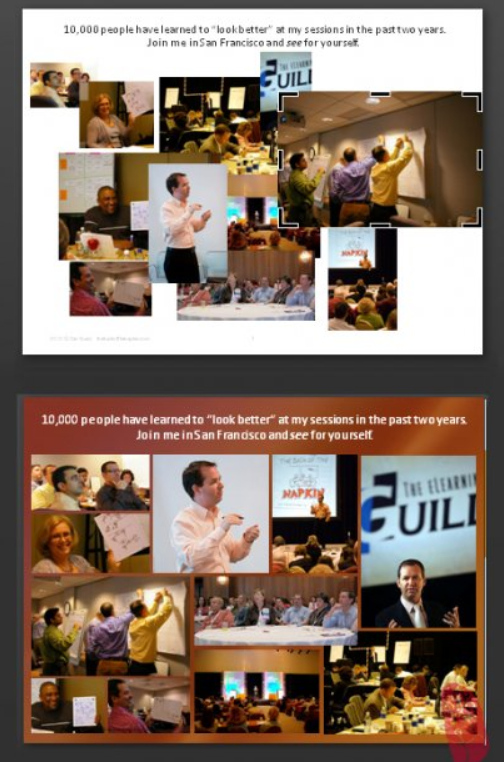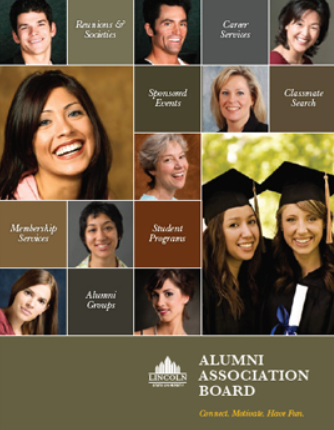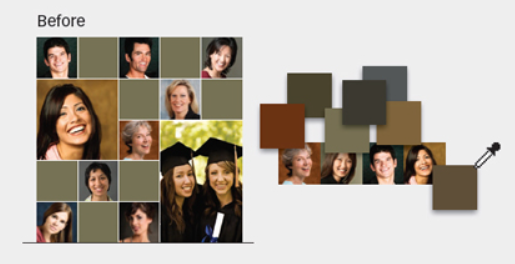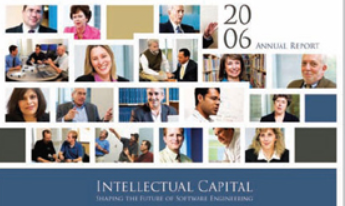GTG Ganzhou Garment Expo: Yudu Is Playing A Fashion Symphony Through Time And Space! In the southeast corner of Ganzhou, there is Yudu, a land touched by history and embraced by nature. Here, the red gene is deeply rooted in the blood, the ancient culture is enduring and new, and the green ecology is full of vitality. The three are interwoven into a book, telling the dialogue between the past and the future, the integration of tradition and modern, the collision of history and trend, and the harmonious coexistence of nature and humanity. Yudu's red color is revolutionary and historical. Ninety years ago, the Long March of the Chinese Workers' and Peasants' Red Army started here. More than 86000 people of the Central Red Army gathered and reorganized on this land, embarked on the 25000 mile long march that shocked the world, and the great spirit of the Long March was born from this. At the beginning of the dawn, by the Yudu River, the golden sunshine wine filled the ferry that was remembered by history. Standing on the bank of Duhe River, looking at the flowing river, it seems that you can hear the horn sound, the hoof sound of horses and the vows of soldiers when crossing the river. Those crude wooden boats, in times of crisis, bear the hope of revolution and the future of the Chinese nation. Every stone and drop of water in Yudu seems to be telling the story of that epic. Today, people have not forgotten that period of history. Yudu's "red" not only stays in the memory of history, but also integrates into modern people's life in a fresh manner. People built a series of memorial facilities on this red land, such as the Memorial Hall of the Central Red Army's Long March Departure, the Memorial Monument of the Long March Ferry, etc; On the anniversary of the Long March every year, tourists and local people from all over the country gather here to hold various commemorative activities to inherit the red gene and continue the red blood. Under the splendor, the red land and modern humanities are integrated and symbiotic. If red is the soul of Yudu, then ancient color is its root. Since the establishment of the county in the Han Dynasty, the history of more than 2000 years is the clearest thread of Yudu. Stroll around the streets and alleys of Yudu. The simple folk houses and bluestone roads all tell about the past and vicissitudes of this ancient city.Textile Yudu Ancient City Wall is one of the oldest memories of the city. Standing on the city wall, overlooking the surrounding, the folk houses with black bricks and grey tiles are well arranged, the alleys paved with stone slabs, the ancient trees that have experienced wind and rain... It is like an elegant ink painting. Gongjiang Academy and Confucian Temple, which have been well preserved in the ancient city, are not only the carrier of ancient culture, but also the crystallization of the wisdom of Yudu people. In addition to the ancient city walls and ancient buildings, Yudu also nurtures rich material cultural heritage. Yudu Suona, Yudu Lantern, Yudu Lei Tea and other traditional arts, brocade, paper-cut, ceramics and other traditional handicrafts, as well as cultural customs that have inherited thousands of years of wisdom and spirit of Yudu people, all of which have been fully displayed and inherited in modern life to every tourist in Yudu, so that people can feel the charm and charm of Yudu's ancient colors in appreciation.